reading-notes
HTML Lists, Control Flow with JS, and the CSS Box Model
Learn HTML
When should you use an unordered list in your HTML document?
Unordered lists, or
<ul>, is commonly used whenever the order of the list is unimportant, such as in navigation menus, grouping, or bullet points.
How do you change the bullet style of unordered list items?
Use the CSS
list-style-type: #, which accepts several values (such assquare,circleordisc)
When should you use an ordered list vs an unordered list in your HTML document?
Use an ordered list when the order of the items in the list is important. For example, a recipe with steps in the order they should be performed, or if you want to display a ranked list.
Use an unordered list when the order of the items in the list is not important. For example, you want to display a list of items that are not ranked or ordered, such as a list of grocery items.
Describe two ways you can change the numbers on list items provided by an ordered list?
- Use
start="4">to start numbering elements from the number 4 (or whatever nuumber you choose to start on.)
- Use
type="#">to set the numbering type and choose from the below values:
afor lowercase lettersAfor uppercase lettersifor lowercase Roman numeralsIfor uppercase Roman numerals1for numbers (default)
Sources
Learn CSS
Describe the CSS properties of margin and padding as characters in a story. What is their role in a story titled: “The Box Model”?
In a story titled “The Box Model”, margin and padding are in a relationship… but padding is incarcerated and behind a border (behind bars).
-
Padding box: The padding sits around the content as white space. It can be re-sized using padding and related properties.
-
Margin box: The margin is the outermost layer, wrapping the content, padding, and border as whitespace between this box and other elements; size it using margin and related properties.
List and describe the four parts of an HTML elements box as referred to by the box model.
- Content is the text of the HTML element enclosed by padding, border, and margin.
- Padding is the space (or “room”) between the text and its border.
- Border is line(s) that surrounds the text/ padding of the element.
- Margin is the space between the border and the other elements on the webpage.
Sources
Learn JS
What data types can you store inside of an Array?
In an array we can store various data types — strings, numbers, objects, and even other arrays.
Is the people array a valid JavaScript array? If so, how can I access the values stored? If not, why?
const people = [['pete', 32, 'librarian', null], ['Smith', 40, 'accountant', 'fishing:hiking:rock_climbing'], ['bill', null, 'artist', null]];
Yes, the
peoplearray is valid. In order to access the values stored you can use array indexing. If you try to access an element that doesn’t exist in the array, you will get a undefined value.
List five shorthand operators for assignment in javascript and describe what they do.
+=- operator adds the value on the right to the existing value on the left and assigns the result to the variable on the left. For example,x += 2is equivalent tox = x + 2.
-=- operator subtracts the value on the right from the existing value on the left and assigns the result to the variable on the left. For example,x -= 2is equivalent tox = x - 2.
*=-operator multiplies the existing value on the left by the value on the right and assigns the result to the variable on the left. For example,x *= 2is equivalent tox = x * 2.
/=- operator divides the existing value on the left by the value on the right and assigns the result to the variable on the left. For example,x /= 2is equivalent tox = x / 2.
%=- operator performs a modulo operation on the existing value on the left with the value on the right and assigns the result to the variable on the left. For example,x %= 2is equivalent tox = x % 2, which means x is assigned the remainder when it is divided by 2.
Read the code below and evaluate the last expression and explain what the result would be and why.
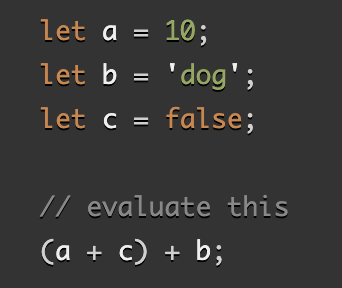
(a + c) + b evaluates to the string ‘10dog’ The parentheses are asking to be evaluated first.
a=10+c=falsewill result in a numeric value, because false will be coerced to the number 0. Therefore(a + c) = 10and 10 + ‘dog’ equates to ‘10dog’.
Describe a real world example of when a conditional statement should be used in a JavaScript program.
a real work example of a condtional statement is when a user sets up a protective username and password to protect their account. Each time they login, they will be prompted for their password, and not allowed in until the
===password is entered.
Give an example of when a Loop is useful in JavaScript.
Loops can be used in various scenarios, including iterating over objects or repeating an action a specific number of times. An example would be if we wanted to draw 100 random circles on an element in a webpage.
Sources
Things I want to know more about
- I would like to learn more about looping in JavaScript.